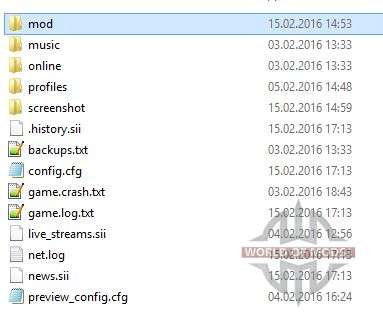We continue our series of informative articles about American Truck Simulator. This time we will focus on perhaps the most important question exciting all players, and most certainly all the newcomers to the games from SCS Software. The question is: "How to install mods on ATS?" And not surprising, because American Truck Simulator and its predecessor, Euro Truck Simulator 2, has gained such a great popularity because of gaming modifications. In this article you will find detailed and comprehensive instructions for installing game mods for American Truck Simulator.
So you've downloaded the mod and don't know what to do with it. First of all - don't panic. Instead, go into the Documents folder on the system drive of your computer. There you should see a folder called "American Truck Simulator". Feel free to come in and look for the folder called "Mod".
Inside this folder you should be nothing (because it is assumed that you haven't installed any mods yet). All you need to do to install the mod is to move the files to this folder. Yeah, that's it. That's so simple. After that, start the game and click at the "Mod Manager" button. then activate the installed modification. After that, you can safely go into your game - the mod should work.
I hope that this small article was useful for you. Our plans include a large expansion of the knowledge base on
American Truck Simulator, so don't forget to periodically check this section to not miss anything important.