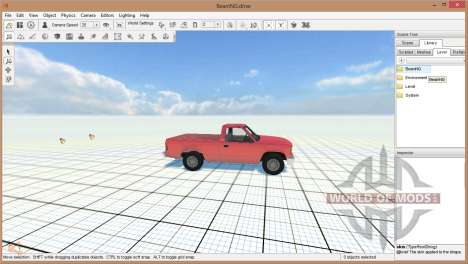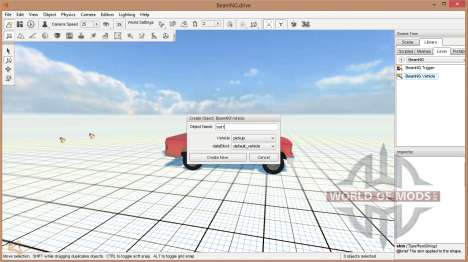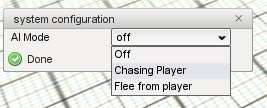With the recent release of the game BeamNG Drive the developers have not had time to add multiplayer. However, they have taken care of the implementation of the decent alternative. Players at any moment can run bots in the game to diversify the script and make the virtual world richer.
Preparing to run bots in BeamNG Drive
To run bots after loading the game, you must perform the following steps:
1. Press "F11" to start the editor's of the world;
2. Press "F1" to open in the editor tabs "Objects";
3. Use the button "J" to turn off the game module calculation of the physics of soft bodies;
4. In the menu that appears, expand the "Library";
5. Find the tab "Level" and expand it. In the menu there should be a folder called "BeamNG".
6. Open the folder contents "BeamNG". Inside you can see two labels. We need one that is called "BeamNG Vehicle".
Now we can assume that most of the work done. The label "BeamNG Vehicle partly responsible for the bots that can be loaded into the game. On the shortcut you have to click twice. This user is displayed menu with a choice of cars. In this case, the vehicle will not be used for the player and for the bot. Select a suitable vehicle and if necessary append the name of the bot. The name must contain only Latin letters. If you use a different language to save the changes will not succeed.
Upon completion of the above procedure, press the button "Create New" and will appear on the screen car bot. The new vehicle is suspended above the ground state. With the mouse you can move to any point on the available map. It is advisable to place it away from his car, so he is not crushed her in the fall.
It remains to connect the module of calculation of physics soft body by pressing "J" and exit the editor by pressing F11. Now the machine for bot-created, was left to put the driver.
Run the bot to BeamNG Drive
To run the bot just press "CTRL+T" and choose the virtual driver. In this installation of the bot may be considered completed. Now it will constantly follow the player trying to ram his vehicle or to escape. You can experiment and add to the game a few bots. Upon completion of the game is not recommended to save the changes.