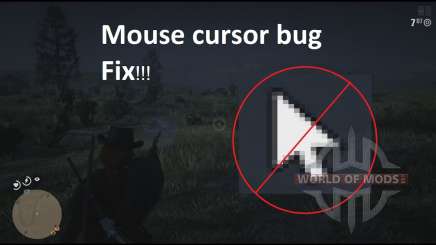Cursor during the game Red Dead Redemption 2-a common thing. Many gamers have already encountered this bug, and there is no universal way to get rid of it yet. But there are several artisanal methods developed by practice, one of which will definitely help solve the problem.
How to remove the cursor in RDR 2
- Disable overlays. These are driver optimization programs from NVidia. Some players use this method.
- When starting the game, press the Home button until the game menu appears. Oddly enough, it really helps.
- Try switching between full-screen game mode and windowed mode.
- Remove vertical sync. But here it is worth remembering that this will affect the graphic characteristics of the game.
- You can enable mouse cursor restriction in the settings.
- Update the SOFTWARE to the latest version and start the computer as an administrator. Next, call the command prompt (start + R) and enter the command "netplwiz". Then select the name of your account, and in "Properties", on the "group membership" tab, go to " Other "and select"Administrator" there. After these manipulations, you will need to restart your PC.
- The last option that will not remove the cursor, but will help save time and nerves is to reduce the display of the trace in the mouse settings. True, EA will affect not only the game, but also the operation of the entire SOFTWARE as a whole, but no one bothers to return to the previous settings at the end of the gameplay.
One of these methods should definitely solve the problem with the cursor on the PC during the game. You can try everything, or you can just wait for a patch to help fix this bug.